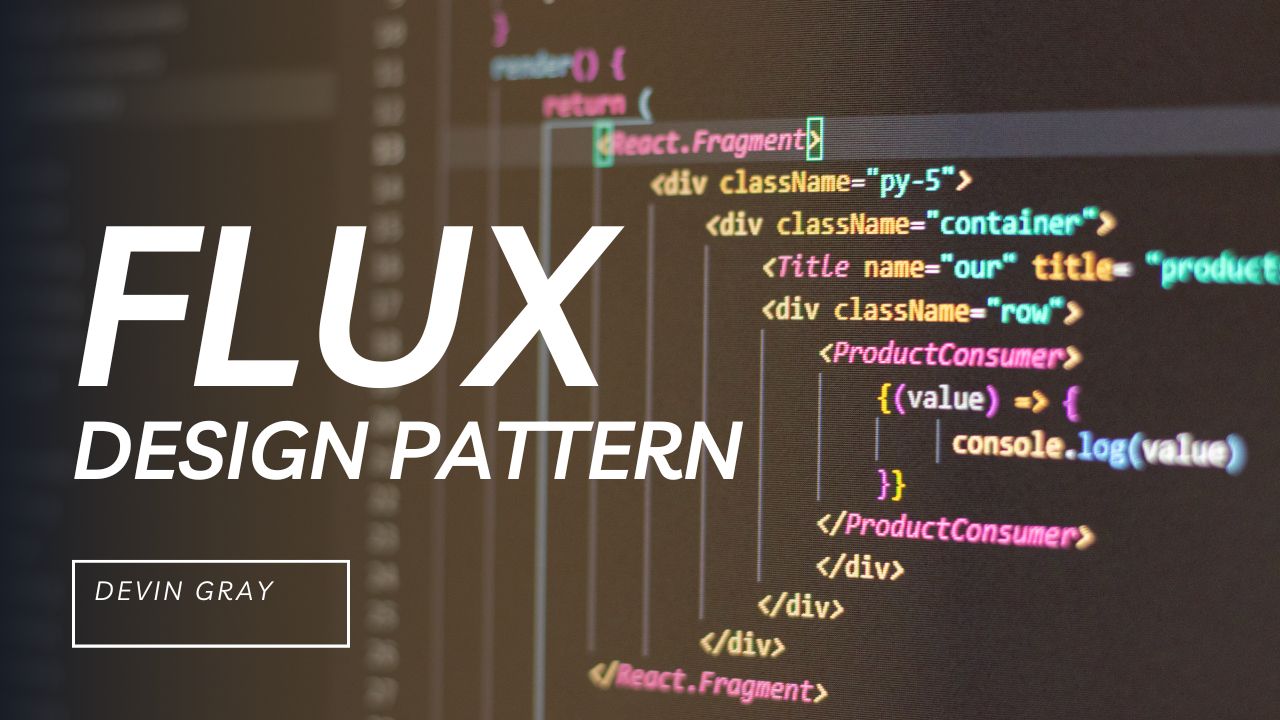
- 23 Sep, 2023
- read
Introduction to the Flux Design Pattern
The Flux design pattern is an architectural pattern commonly used in building web applications. It was developed by Facebook and is often used in conjunction with the React library to manage the flow of data in an application.
What is Flux?
Flux is a unidirectional data flow pattern that helps in managing the state of an application. It introduces clear separation of concerns and maintains a predictable flow of data throughout the application. Flux consists of four main components:
- Actions: Actions define the events or user interactions in the application. They represent the different types of actions that can occur and carry the necessary data.
- Dispatcher: The Dispatcher receives actions and dispatches them to the registered callbacks. It is a central hub in Flux that ensures all actions are processed sequentially.
- Stores: Stores hold the application state and logic. They are responsible for listening to the actions dispatched by the dispatcher and updating the state accordingly. Stores are also responsible for emitting change events to notify the views about the updates.
- Views: Views represent the UI components in the application. They are responsible for rendering the data from the stores and dispatching actions in response to user interactions.
Benefits of Using the Flux Design Pattern
The Flux design pattern offers several benefits:
- Predictability: The unidirectional data flow in Flux makes it easier to understand and reason about how data changes in the application. This predictability enhances maintainability and reduces bugs caused by unpredictable data mutations.
- Separation of Concerns: Flux promotes separation of concerns by clearly defining the roles of different components. Actions define the events, stores manage the state, and views focus on rendering the UI. This separation leads to better code organization and modularity.
- Centralized State Management: With the Flux pattern, all application state is stored in the stores. This ensures that the state is consistent across the application and can be accessed by any relevant component. It simplifies the process of managing and accessing shared data.
- Debugging and Time Travel: Flux keeps a log of all actions dispatched in the application. This log can be used for debugging purposes and even time-travel debugging, allowing developers to replay actions and view the application state at any point in time.
Using the Flux Design Pattern in React
Now, let’s see how the Flux design pattern can be implemented using React’s useContext and useReducer APIs.
Using useContext
React’s useContext allows components to consume values from a context without manually passing props through every level of the component tree. We can create a context to hold the application state and provide it to the necessary components.
Here’s an example of how to use useContext to implement Flux:
// Create a context to hold the application state
const AppContext = React.createContext();
// Define the AppProvider component to provide the state to the app
const AppProvider = ({ children }) => {
const [state, dispatch] = useReducer(appReducer, initialState);
return (
<AppContext.Provider value={{ state, dispatch }}>
{children}
</AppContext.Provider>
);
};
// Define the appReducer function to handle state changes
const appReducer = (state, action) => {
// Handle different actions based on the action type
switch (action.type) {
case "UPDATE_DATA":
// Update the data in the state
return { ...state, data: action.payload };
// Add more cases for other actions
default:
return state;
}
};
// Consume the state in a component
const MyComponent = () => {
const { state, dispatch } = useContext(AppContext);
// Access state and dispatch actions
// ...
};
Using useReducer
React’s useReducer is another API that can be used to manage application state and implement the Flux pattern.
Here’s an example of how to use useReducer to implement Flux:
// Define the appReducer function to handle state changes
const appReducer = (state, action) => {
// Handle different actions based on the action type
switch (action.type) {
case "UPDATE_DATA":
// Update the data in the state
return { ...state, data: action.payload };
// Add more cases for other actions
default:
return state;
}
};
// Consume the state and dispatch actions in a component
const MyComponent = () => {
const [state, dispatch] = useReducer(appReducer, initialState);
// Access state and dispatch actions
// ...
};
Use Cases for the Flux Design Pattern
The Flux design pattern is beneficial in scenarios where:
- The application has complex data flow requirements.
- Multiple components need to share and update the same data.
- Predictability and maintainability are crucial.
When Not to Use the Flux Design Pattern
The Flux design pattern may not be necessary for:
- Small applications with simple data flow requirements.
- Applications that already utilize a state management library like Redux or MobX.
Conclusion
In this blog post, we explored the Flux design pattern and its implementation in React using useContext and useReducer APIs. We discussed its benefits, use cases, and scenarios where it may not be needed.
To learn more about Flux, you can refer to the official Flux documentation by Facebook 1. Additionally, you can explore the React documentation for more information on useContext 2 and useReducer 3.
I hope this blog post helps you understand the Flux design pattern and its usage in React!
References:
If there is anything else you need assistance with, feel free to ask!